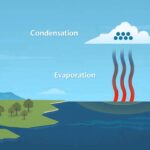We all love the convenience of Wi-Fi—whether it’s streaming movies, browsing the web, or working from home. But have you ever wondered how safe your Wi-Fi is? It’s easy to assume that your password will keep intruders out, but hackers have some sneaky tricks up their sleeves that can crack your Wi-Fi password in minutes.
Let’s break down how hackers crack Wi-Fi passwords and what you can do to protect yourself.
🧠 What is Wi-Fi Password Cracking?
Wi-Fi password cracking is when a hacker tries to guess or bypass the password protecting a Wi-Fi network. It might sound like something from a spy movie, but unfortunately, it’s real, and it’s happening all the time. Hackers can gain unauthorized access to your network, use your internet, or even steal your personal data if your Wi-Fi security isn’t strong enough.
🔓 How Do Hackers Crack Wi-Fi Passwords?
Let’s take a look at the methods hackers use to crack Wi-Fi passwords.
🕵️♂️ 1. Brute Force Attacks
Brute force attacks are like the hacker’s version of guessing. The hacker’s computer system will try every possible combination of characters until it finds the correct password.
This is the simplest form of attack. If your Wi-Fi password is weak or short, the hacker can easily crack it in a few minutes. For example, passwords like “12345678” or “password” are very easy to guess.
🧮 How It Works:
- The hacker uses a brute force tool to automatically generate and test a list of possible passwords.
- These tools use predefined lists or algorithms to try combinations quickly, guessing all possible characters in a certain order.
🔑 How to Prevent It:
- Use long, complex passwords: The longer and more complicated the password, the harder it is for brute force tools to crack it. Use a mix of uppercase and lowercase letters, numbers, and symbols.
- Enable account lockout: Many routers allow you to lock a user out after a certain number of failed login attempts.
🧑💻 2. Dictionary Attacks
Instead of trying random combinations like brute force, hackers can use a dictionary attack. This attack uses a pre-made list of commonly used passwords, such as “password,” “123456,” “qwerty,” etc. It’s faster than brute force because it skips over random combinations and targets the most likely passwords.
🧮 How It Works:
- The hacker uses a dictionary file containing the most commonly used passwords and tries each one on the network until it finds the right one.
🔑 How to Prevent It:
- Avoid common passwords: Don’t use passwords like “123456” or “qwerty.” These are the first ones hackers will try.
- Use a password manager: A password manager can generate and store strong passwords for you.
🛠️ 3. WPS Brute Force
WPS (Wi-Fi Protected Setup) is a feature that allows devices to connect to a router by simply pressing a button or entering a pin code. While it’s a convenient feature, it’s also a huge security risk.
Hackers can exploit WPS brute force attacks to guess the 8-digit PIN used by WPS. The PIN is usually easy to guess, and the hacker’s tool can try all possible combinations of the PIN in a matter of hours.
🧮 How It Works:
- The hacker uses a WPS brute force tool that tries all possible PIN combinations (1,000,000 combinations in total) until it finds the right one.
- This attack usually takes about 10 hours, and the hacker doesn’t need to know the Wi-Fi password itself—just the 8-digit PIN.
🔑 How to Prevent It:
- Turn off WPS on your router settings. WPS is an unnecessary feature that can easily be disabled from your router’s settings page.
- Use WPA3 encryption instead of WPA2 or WEP, as WPA3 is more secure against such attacks.
📡 4. WPA/WPA2 Cracking (Handshake Method)
Wi-Fi networks that use WPA or WPA2 encryption (which is common) are relatively secure, but they can still be cracked if the password isn’t strong enough. This attack is often referred to as the “handshake method.”
The handshake occurs when a device connects to the router. During this handshake, the router and the device exchange some data that can be used to try to crack the password.
🧮 How It Works:
- The hacker captures the handshake data between your device and router using a tool like Aircrack-ng.
- Once the handshake is captured, the hacker uses a dictionary or brute force attack to guess the Wi-Fi password.
🔑 How to Prevent It:
- Use WPA3 instead of WPA2, as WPA3 is stronger and more difficult to crack.
- Use a strong, unique password that’s hard for a brute force or dictionary attack to guess.
💡 How to Protect Your Wi-Fi Network from Hackers
Now that we know how hackers crack Wi-Fi passwords, let’s look at some simple steps to secure your Wi-Fi network.
✅ 1. Use Strong Encryption (WPA3)
Always choose the strongest encryption available on your router. WPA3 is the latest and most secure encryption method. It’s much harder for hackers to crack than older encryption methods like WPA2 or WEP.
✅ 2. Change Your Default Router Password
Many routers come with a default password that is easy to find online. Make sure to change this immediately to a strong password to prevent unauthorized access to your router’s settings.
✅ 3. Use a Long and Complex Wi-Fi Password
Create a Wi-Fi password with a combination of letters, numbers, and symbols. Make it long—at least 12-16 characters—and avoid common words or phrases.
✅ 4. Disable WPS
As mentioned earlier, WPS is a major security vulnerability. Disable it in your router settings to prevent WPS brute force attacks.
✅ 5. Keep Your Router Firmware Up to Date
Manufacturers regularly release updates to fix security vulnerabilities. Make sure to keep your router firmware updated to patch any weaknesses hackers could exploit.
🧑💻 Final Thoughts
Wi-Fi security is more important than ever. With so many people relying on Wi-Fi for everything from work to entertainment, protecting your network should be a top priority. Hackers use a variety of techniques like brute force, dictionary attacks, WPS cracking, and WPA cracking to steal your Wi-Fi password, but by following some simple steps, you can keep your network safe.
Remember, the stronger and more complex your password is, the harder it will be for hackers to break in. So take action now and secure your Wi-Fi network!